Questions? Call: 515-822-0203
How to E-Sign Forms
If you are printing forms; having clients sign them and then you scan them in to convert to pdf for e-filing, there are easier ways. Iowa Support Master can export all forms to Word doc format. When you go to the "Print Preview" screen for your form, look to the top. The online version of Iowa Support Master will also save your form to a doc file.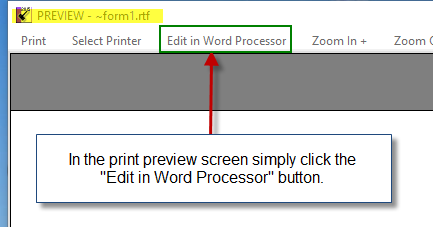
Desktop Computer Solution
If your Windows computer does not have touch screen technology, you will need to spend $100 on a Topaz Signature Pad. Staples sells them as well as many on-line retailers such as Amazon.com. Click Here. The software to allow you to sign on a doc is free. Install the free software, plug the Topaz in to your computer (USB) and away you go. We can help you with this. Simply give us a call.
Microsoft Surface Pro
If you are using the Surface Pro - sign on the moust pad or directly into Word on the screen. Never print, sign, scan again. The Surface Pro 4 costs around $1,000. It is the most advanced and fastest computer Patrick Wilson has ever used. Benchmark testing rates it 3 times faster than the Apple Mac. You can purchse them at Amazon.com and shipped to your door. Click Here.
Apple Mac
Your Apple mouse pad can be used to sign a document. You will need to purchase a software program that allows you to sign on the pad. Try "Autograph" ($2.99). Click Here. Once you install it, pull your form on screen that needs to be signed. Start Autograph. Click in the spot where the signature needs to go then use "Autograph" to sign it.